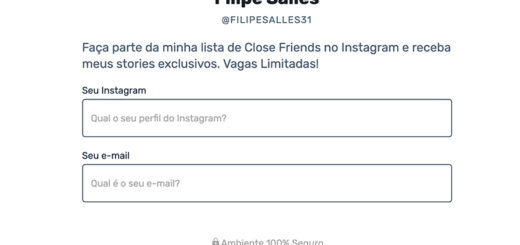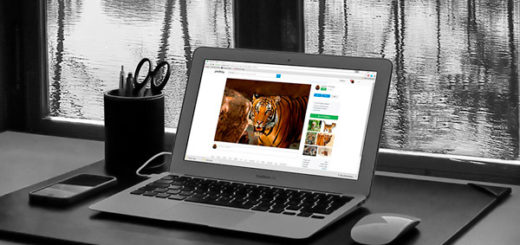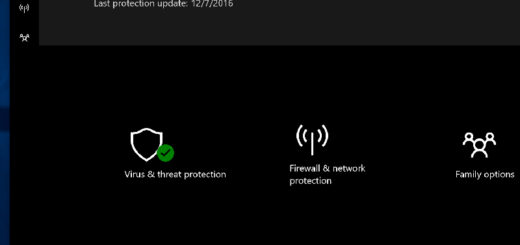Apowersoft PDF Converter – what is it and why to use it?
Anyone who has never received a JPG file and needed to convert to PDF can consider themselves privileged. While some concepts may seem obvious, we often have to deal with situations where they send us files in the wrong format. Sending legal documents in image format, for example, is one of them. Every document with legal power and in digital format must be in PDF. This is one of the utilities of Apowersoft PDF Converter.
Images, spreadsheets, presentations, or text documents can be transformed into Adobe's favorite format. If you have an online business, the chances of receiving a wrongly formatted file increase considerably.
In these situations, it is not even worth returning the document and asking the person to convert. Especially if you have urgency to receive the file.
O Apowersoft PDF Converter It is the perfect software to perform this task quickly and simply. Best of all, you can use it on both Windows, Mac, and Android and iOS mobile devices.
You can download the application by accessing the link and, to know how it works and will help you in daily life, check out the next paragraphs!
Apowersoft PDF Converter: How Does It Work?
Just like applications that convert video to audio, Apowersoft PDF Converter convert documents to other formats. The reverse is also applicable, as we showed in the introduction of the article.
Unlike online converters, this software needs to be downloaded to your Windows computer. It is especially useful for those who work with the Office suite regularly.
The software converts Word, Excel, PowerPoint, TXT, HTML formats and the two main image extensions: JPG and PNG. The focus of Apowersoft PDF Converter is to make the conversion as good as possible, unlike free converters.
To do this, simply install the program on your computer and open it. Then simply choose the PDFs you want to manage and select what you want to do.
What can be done in the app?
In addition to converting PDFs and vice versa, Apowersoft PDF Converter It also comes with a number of tools to help you manage your documentation. Among them, we highlight the possibility of merging two or more PDF files into one; or split an overly large file into smaller pieces.
In addition, it can also compress large files to take up less storage space. Other functions include the ability to lock or unlock a PDF with password, you can example.
However, none of them stand out as much as this functionality: the Apowersoft PDF Converter Allows you to extract images from PDF!
For those who have needed to do this, you know that the process is very laborious. Print cuts that get crooked or even the difficulty of image editing make this work one of the worst. With the platform, it will automatically recognize the images, extracting them and giving you access.
3 steps to use PDF Converter
Now that you know what you can do with the Apowersoft PDF Converter, it's time to see how to make your conversions in 3 simple steps. Check it out below!
- Add files: No matter how many, enter the PDFs you want to convert or manage;
- Choose output format: will it be a Word? Power point? HTML page? Simply prefer to split or merge documents? Now is the time to decide!
- Start converting: now is the part that need not do anything. Just stretch your legs in your rack and see the documents being converted to PDF.

Want to use Apowersoft PDF Converter?
Curious about how the app works and need to convert multiple PDFs to other formats? How about starting today?
Click the link and download Apowersoft PDF Converter now on your computer!