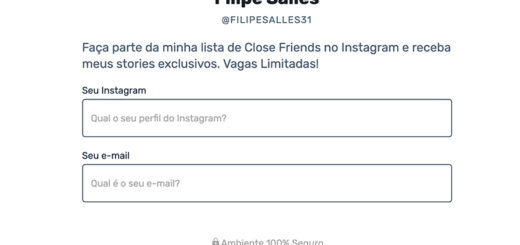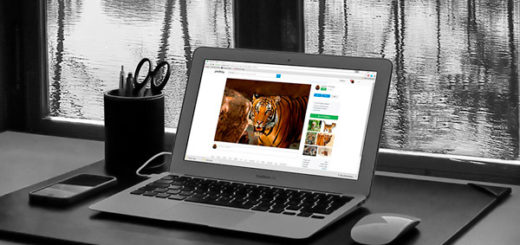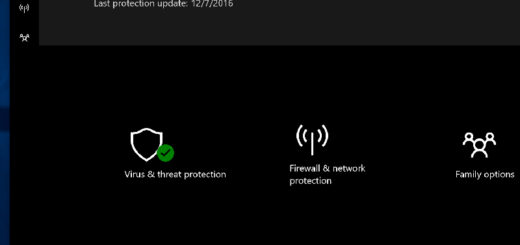How does corporate WhatsApp work? Discover the app
It has been some time since a new type of WhatsApp has been available to anyone who has a business or makes an extra income outside of work hours. Much like the original WhatsApp, it brings some extra features that are very useful for those who have a business. But how does corporate WhatsApp work?
Before that, we will first show you what the app is, and also demonstrate the main differences between this version and the original, widely used to share WhatsApp games. Are you trying to make money online by providing services, or do you have a physical store and want a way to serve your customers for free?
Then understand how corporate WhatsApp works in the next paragraphs!
What is enterprise WhatsApp?
Noting that many companies already used WhatsApp to provide service, Facebook – which owns and manages the application – launched WhatsApp Business last year, whom we refer to in this article as WhatsApp business.
Made for those who are already used to the original app, little changes between one and the other. The interface is almost the same. That is, you hardly notice the difference between the two applications.

The differences are in some features, present in the business model and absent in the original app. Still, it is worth mentioning that you can chat with any type of WhatsApp. That is, if you have a corporate WhatsApp, you can chat with a number that uses the original app and vice versa.
Especially if that didn't happen, it would be unfeasible to have WhatsApp for companies. But what are the differences we mentioned above? Check it out below.
What is the difference between corporate and personal WhatsApp?
At first glance, not many. However, understanding how corporate WhatsApp works means knowing the tools that are not available in the current version. There are few features that personal WhatsApp has and business does not, such as the possibility of taking WhatsApp online.
On the other hand, WhatsApp Business has a wide variety of functions. One is the possibility to put the physical and electronic address of your business in the profile. In other words, whoever has access to your company's WhatsApp business profile can check where it is located. Not only that, but your customer will also be able to see your opening hours.
In addition to showing your customers where you are, you can also define a service radius. That is, make it clear how far your business can go to serve them or deliver the products it sells. You can configure this information even if you are working from home or running a small business.
Business WhatsApp also allows you to create quick response templates, in addition to scheduling automatic messages. For example, you can set an automatic response that is sent every time someone tries to contact you outside of your office hours.
Finally, your customers will even be able to check your catalog directly from WhatsApp. It is as if you could insert a digital showcase, from which your customers will be able to contact you to buy or hire, if you offer a service.
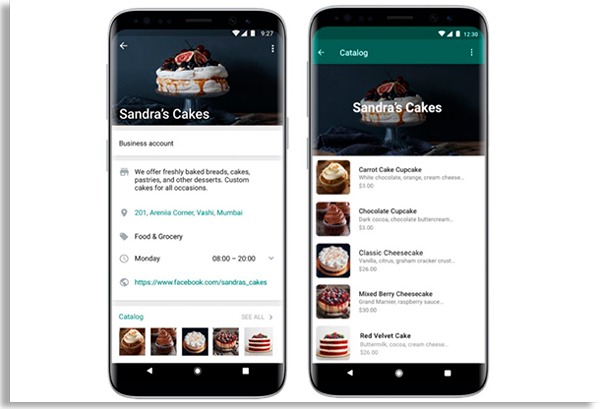
How does the app work?
You won't feel much of a difference between traditional WhatsApp and this one. The little time you will need to spend to learn the functions mentioned above are accessible through the side menu, which you also use to configure your personal WhatsApp.
Even the home screen is the same, showing your most recent conversations. From there, you can simply tap on a conversation to continue it or the green button to start talking to someone who has already contacted your business.
Remember that you can also use corporate WhatsApp to answer by audio or video calls. Another important detail is that you will need another line to use this WhatsApp model. That is, you cannot use the same phone number as your personal WhatsApp, unless you give it up in favor of the business version.
On the other hand, you can register a fixed number on WhatsApp for companies. Just make sure you can answer the call to receive the confirmation code. After registration, just use a computer with an internet browser installed to be able to reply to messages.
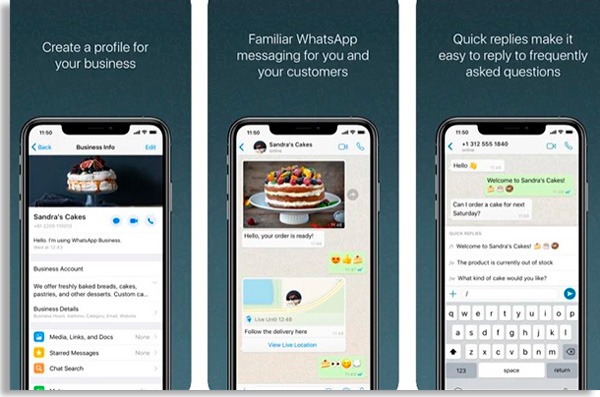
How to make a business WhatsApp?
It doesn't take much effort to create your profile and learn in practice how business WhatsApp works. Just download the app from the Android Play Store or iPhone App Store to get started.
Then, the application itself will give instructions directly from the screen, including asking you to register a phone number, which will be associated with the app. Again, do not enter your personal number if you do not intend to leave the original WhatsApp, as it cannot be disconnected.
After this initial setup, your WhatsApp Business will be ready for use. Make sure to fill in the complete information of your company in the profile, in addition to defining a service hours and what is the scope of your delivery service, if you have one.
With everything ready, just start disclosing your new customer service number to start answering by WhatsApp business!
Tip: also remember to have a digital bank account. Thus, it will be easier to receive payments quickly.
Do you usually use WhatsApp for customer service?
Business WhatsApp is an excellent novelty for those who need to perform online service without spending a lot. If you tend to stay on the move and answer by phone, then it becomes even more useful. On the other hand, it is worth reiterating that it is not the only option for online service.
If you spend most of your time on the computer or have a team ready to attend, you can also consider Jivochat. With the same functions that corporate WhatsApp has, it makes your life easier by allowing you to install an online chat directly on your website.
In addition to your page, you can synchronize it with your company profile on Facebook, allowing you to also attend anyone who contacts you through Messenger. You can also synchronize it with WhatsApp itself or Telegram.
You can also create quick response templates, as well as schedule automatic responses. Want to know more? Then click the link right now to try Jivochat FREE for 14 days!