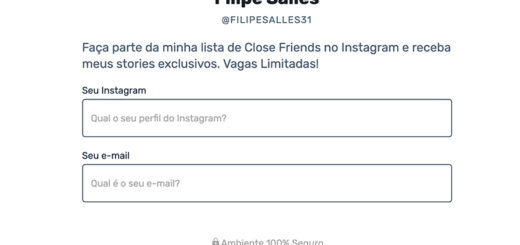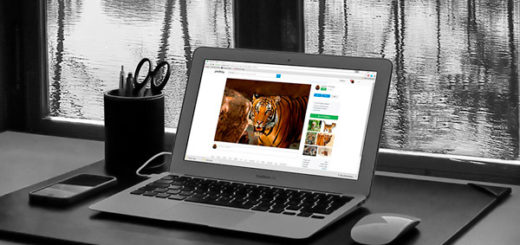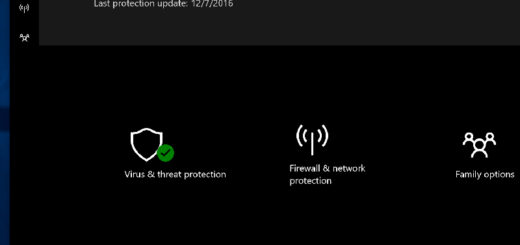How to be invisible in WhatsApp: Step by Step
Some time ago, WhatsApp started showing exactly when its users were online or last seen the app. Although it is an interesting feature for many people, it can also end up being invasive for some. After all, not everyone would like their contacts to know about their detailed use of the chat app. Fortunately, you can be virtually invisible in WhatsApp.
The app has an option to give you more privacy when you want. In addition, you can also select who can see if you are online. Of course there are some restrictions, but it's a good start for those who want a discreet app experience. If you want to know how to be invisible in WhatsApp, check out our step by step tutorial.
How to be invisible in WhatsApp
There are currently two ways to improve your discretion in WhatsApp. You can change who can see your activity on the app, ie when you are online or when you last opened WhatsApp.
Other than that, you can also disable the "read confirmation" option of the messages you receive. This way, your contacts won't know exactly when you saw the app or when you saw a message.
By contrast, you also end up not getting this contact information from people who can see more about your use. Nothing more fair or different than what we see in other apps and social networks of this kind.
Anyway, to get started and be invisible in WhatsApp, open the app and click on the three vertical dots at the top right of the screen to find the "Settings" option.
Next you should select the "Privacy" option. This is where we will find all alternatives that relate to your use and activity in the app.

Then click on the "Last Seen" option. Choose whether you want only those in your contacts to see your activity or nobody to see it.

This is what will determine to whom the status of "online" appears. If you choose “No One”, your status will be completely invisible in WhatsApp and you will not be able to see other people's activity either.

The other step you can take to make your activity invisible on WhatsApp is to disable Read Verification, as mentioned earlier.
This is what shows the little blue lines when someone reads your messages. When disabled, the dashes are always gray, indicating that the message was only delivered to the recipient.
It is already enabled by default, so just hit the feature button still on the app's “Privacy” tab.

Not surprisingly, you won't be able to know when someone read your messages after disabling this option.
It is worth mentioning that these two settings we mentioned can be modified at any time. It may be a little annoying to have to turn them on or off depending on the situation, but it's more useful than receiving messages just because you have the app open, for example.
Perhaps a more practical solution would be if WhatsApp adopted the ability to hide its status for only a few people. This way you would be invisible in WhatsApp more selectively.
Telegram, to cite an example, already has such an option. So it would not be so hard to imagine that WhatsApp would end up having a similar feature from its rival in the future.
Did you like the tips from WhatsApp?
Can you take advantage of our tips in today's tutorial to learn how to be invisible on WhatsApp? So be sure to leave your comment telling us what you think and if there are other tips for a smoother in-app experience.

![Como criar um site economizando? [Passo a passo]](https://knowthisapp.com/wp-content/uploads/2020/05/1588888745_How-to-create-a-website-saving-Passo-a-passo-520x245.jpg)