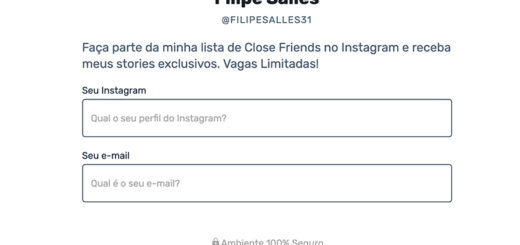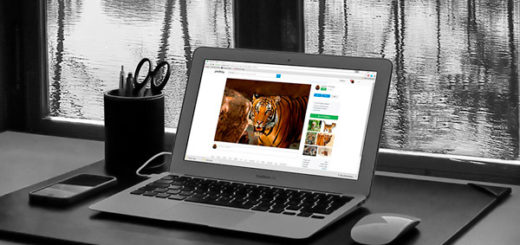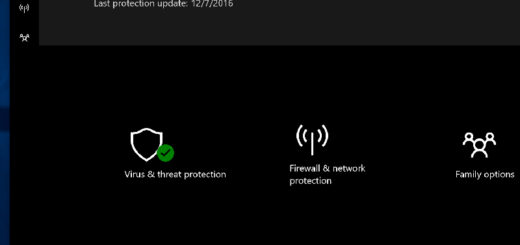How to create a free blog on Google? [Guia Completo]
Everyone needs some way to make extra income and make a blog or website is at the top of the list of the best options. There are several ways to create a free blog, and one of the best is using the Google platform, Blogger.
To learn everything about this excellent platform, just continue reading our article, where we will not only talk about it but we will also teach you how to use it!
1. What is Blogger?
One of the best and most well-known platforms for creating a free blog, Blogger is offered by Google. It is particularly recommended for beginners in this area.
Everything created on the platform will be hosted by Google itself, which gives a guarantee of longevity, in a subdomain that will contain “blogspot.com”. In each Google account it is possible to create up to 100 blogs, which means that there will certainly be no shortage of space.
Initially, blogs could be published on any hosting server. However, with the evolution of the site, Google started to host all of them, which allows you to choose whether you want to use a blogspot.com extension or use your own domain for that.
In other words: you can create a completely free blog that will be owned by Google, on the subject you want. It can be a personal, business blog for your store or whatever you want.

2. What are the advantages of Blogger?
One of the best things for anyone who wants to create a free blog on the Google platform is the fact that you can have a blog in a very short time, requiring only a Google account.
It offers not only the hosting server but also the domain completely free of charge, which turns out to be a huge benefit, especially for those who have no experience creating websites or blogs.
By default, you will already be connected with Google Adsense, which allows you to earn money without doing anything, just through the advertisements that will be displayed on the blog.
3. How to create a free blog on Google (or Blogger)?
Now we come to the part you were looking forward to reading: we will teach you how to create your blog right now!
To do this, it is necessary to go to the official Blogger website through the link, where you must click on "Create your blog" to sign in with your existing Google account (or create a new one).
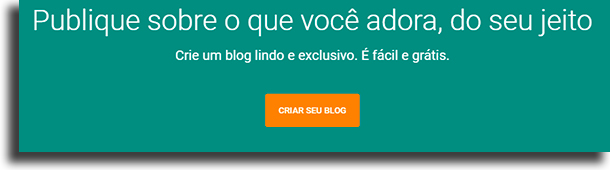
Then choose the profile name, which will be displayed as the creator name and click on the button that says “Continue to Blogger”. Click the button in the middle of the screen that says "Create new blog", choose the title of your blog, the URL (address) and the theme you want to use and proceed to “Create a blog”.

To buy your own domain, without “blogspot.com”, you can purchase one now through Google Domains. If you don't want to, just click "No thank you". Congratulations, you just learned how to create a free blog on Google!
On the screen you are on, you can manage all the information on your blog, such as statistics, comments received, how much money you have already earned with it, what pages it already has, create new pages, change the layout, change the theme and tweak your blog settings.
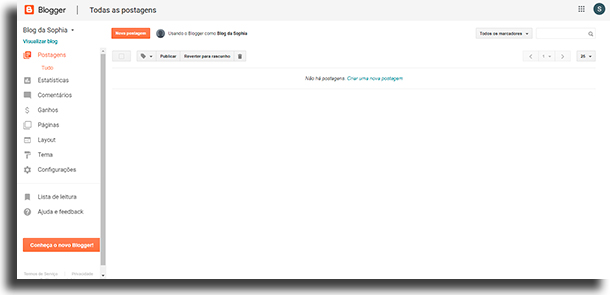
In "Pages", you can click “Create a new page” to create a new one (which resembles the post creation screen). In "Layout", you choose all the settings for how your blog will look. For example:
- THE navbar, where you can choose from several colors;
- O favicon, which is the icon that will appear in your readers' favorites;
- The header, where you change the blog title, add a description for it, add an image and choose where it will be positioned;
In addition, you can make use of the various “gadgets” offered by Blogger, which allow customizations of the most diverse types. They serve to show a search bar, featured posts, add third-party codes and more.
In "Themes", you’ll see a sample of how the blog looks in both your computer’s browser and your smartphone, as well as allowing you to choose other templates and edit the current theme by clicking "Personalize".
You can change the background, the main theme color, change the width of the elements, configure the layout, change the font, colors and much more.

So, what did you think of our guide on how to create a free blog on Google?
Leave in the comments if you already knew Blogger and if you had used it in the past. Don't forget to also check out our guide on how to work from home and find out which is the best digital bank for you!

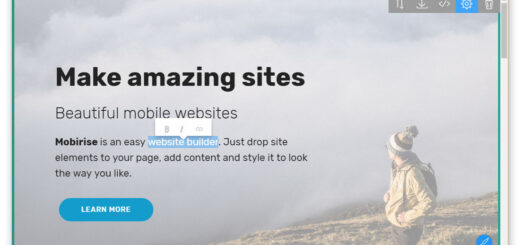

![Como criar um blog do zero? [Guia Completo]](https://knowthisapp.com/wp-content/uploads/2020/04/1587526826_How-to-create-a-blog-from-scratch-Guia-Completo-520x245.jpg)