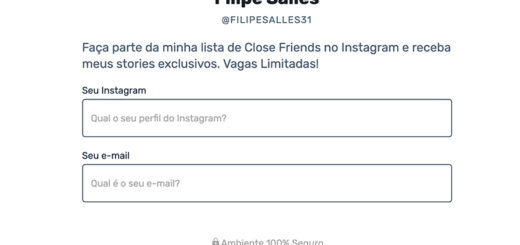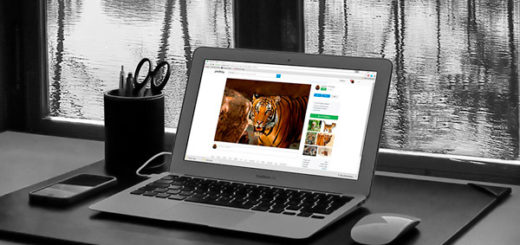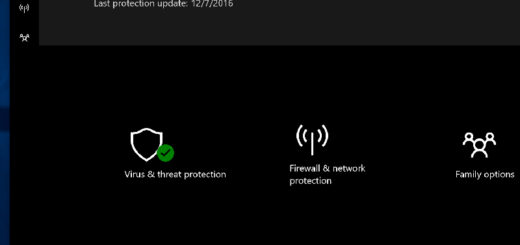How to create an application without understanding programming?
Did you know that you can learn how to create an application without understanding anything about programming? It is true! There are several types of apps that you can create without knowing how to write a single line of code.
It may not be enough to create games, but there are several simple apps that you can create on platforms specifically built to help you develop apps without going through programming.
If you've always wanted to know what it's like to develop an application for team meetings or to turn text into audio, these platforms are great starting points.
As each of them offers a similar process, we will mention what that process is like. Then, we will indicate the most indicated platforms currently.
Do you want to be the creator of the next success among relationship apps or help people remove background images right from their cell phones?
So your starting point starts here!
How does creating apps without programming work?
As the goal is to help you learn how to create an application without understanding programming, these applications bet on simplicity. That is, none of them will be so complex as to frustrate you.
The first step is usually to create the account, since most work on the web, through internet browsers. It is worth mentioning here that we recommend using a computer for this process, as it will make navigation faster and easier.
Then, the platform will ask you what kind of application you want to create. Depending on the platform you choose, it can offer the creation of a sales app, an application to distribute content or to work with event calendars, among many others.
After that, it's time to get your hands dirty!
You must define details such as the appearance of the application, insert the logo and create its icon – which will appear in the Google and Apple app stores – and include the buttons that will allow users to give the commands that your app makes available. And customize the appearance of these buttons, of course!
The type of screen for editing that we will show below can be found on several of the platforms that we will indicate in the article.

After making all editions of the app, most platforms already allow the app to be published in app stores. It is worth mentioning that the publication is not immediate, since both have an evaluation process before allowing your app to appear on their lists and recommendations.
That is, we can summarize the process of learning how to create an application without understanding programming in three steps: choosing the type, creating and publishing in the app stores.
5 platforms to create apps without programming
Now, which platform to choose?
See some of the alternatives we have chosen for you!
1. GoodBarber
The app screen we showed earlier is from GoodBarber. This platform makes it possible to create apps for Android, iPhone and web browsers.
Simple and easy to use, it has a good number of options to personalize your app in the best possible way. If you are looking to create an app to use an online store or to publish content on your own platform, GoodBarber can be a good alternative.
It has three plans, according to its purpose when creating an application and where it will be published. Learn more about GoodBarber by visiting the link!
2. AppsBuilder
Like the previous app, AppsBuilder allows you to learn how to create an app without understanding programming in different locations, whether for Android smartphone and iPhone or web browser.
It also allows you to add several integrations, which is especially useful for those who already have a website or a constant presence on social media. When creating a content app, for example, you can sync your posts to Instagram on it and make them available in your app as well.
Click the link to see AppsBuilder!
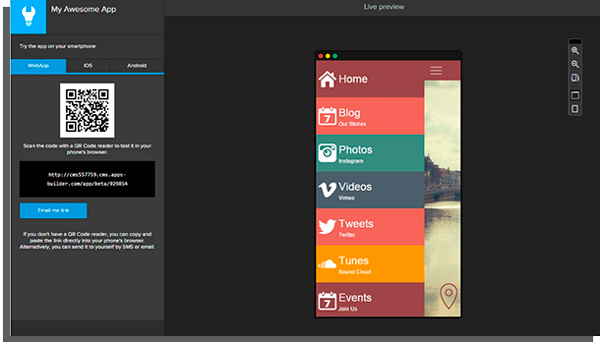
3. AppMachine
Simpler than the previous options, AppMachine allows you to create applications exclusively for smartphones. On the other hand, it is only for those who already have a website and want to migrate its content to a mobile application.
Therefore, it is one of the easiest when it comes to importing, as this is your specialty. After importing the content, you can add buttons, features and customize its appearance, among others.
AppMachine has a good number of options for customizing your application and is available in several languages. Access the link to know the platform.
4. AppInstitute
Do you want to create an application that offers a paid service, such as applications that offer subscriptions for monthly shipping of various products? AppInstitute is the most recommended option for this.
With several professional models to suit your business idea, it allows you to learn how to create an application without understanding programming easily, just by editing its look. You can create loyalty programs or a system to schedule in-person service provision, among others.
Learn more about AppInstitute by accessing the link.
5. GameSalad
Have you thought about creating games without knowing how to program? GameSalad is the platform that allows this!
With an easy interface, you can develop games of different types. Just choose the type of game you want to create, customize scenarios, characters and enemies. It can be used both to create educational games and for entertainment only.
Click on the link to see GameSalad and see below an image with several games created on the platform.

Did you learn how to create an application without programming?
With these platforms, we believe that you will be able to gain experience to understand how mobile apps work. Through this base, you will have sufficient understanding to see what types of customizations you need to reach the greatest number of downloads and customers.
That is, it will give you the basis to improve your level. Even inspire you to learn programming to create apps without relying on ready-made templates.
Want to learn how to program mobile apps?
Then access the Android Architect course and see how it can help you become a developer of apps or games for mobile phones!