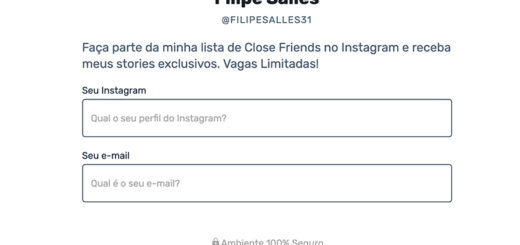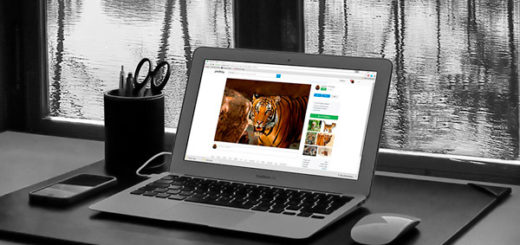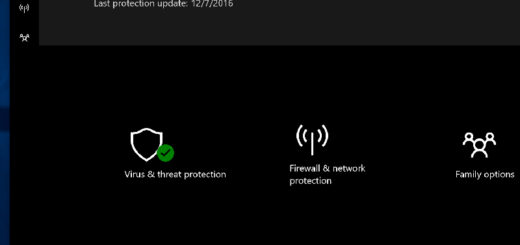How to make a video on iPhone and protect it from theft
It's easier to use iPhone to record videos for social networks because it's always in your hands. Whether you're on a trip or on your way to work, you can create clips, add animations, soundtracks, post stories and creative Instagram videos to YouTube, for example.
In this article, we'll cover which editing apps to use to learn how to make a video on iPhone. In addition, we will also show you how to protect your precious content from theft. Check it out below!
Best video editing apps for iPhone
Adobe Premiere Rush
Adobe's newly launched program is designed to help anyone who needs to produce video outside the home. It can be used for both recording and post production work.
Among Adobe Premiere Rush tools, you can create videos from editable templates, share your creations on social networks, and add a variety of special effects, all without leaving the iPhone screen.
So click on the link to learn more about Adobe Premiere Rush!
iMovie
One of the most popular and easy-to-use iOS video editing apps. The native iPhone app has a full set of basic tools: themes, templates, filters, transitions, songs and effects.
You can save the finished file to iCloud, email it or upload it to YouTube. Click the link to download it to your iPhone.
Quik
Do you want to create a work of art in a few minutes? This app for video processing on iPhone does automatic editing. You just have to download the content and Quik will pick the best moments, organize the transitions, synchronize the image with the sound.
You can add text or emoticons, slow down or speed up manually. And if you need more time to edit, Quik will save a draft for seven days. Download the app from the App Store.
Clips
Fans of social networks love this program to make videos on iPhone. Clips quickly creates short clips with special effects. You can use silent movie effect, stickers with the heroes of Star Wars, Toy Stories or Mickey Mouse.
The resource Live headline is capable of subtitling what you're talking about and the functionality Scenes will transport the characters to a science lab or a cartoon. Visit the link to download Clips.
Cameo
Cameo is a product of Vimeo. The basic tools help you edit the video with a few taps. Cut, merge, add subtitles and music, organize transitions, and apply filters.
The movie can be sent immediately to Vimeo or social media. See more about Cameo through the link.
Pinnacle Studio Pro
This iPhone video montage program can create 3D animations, slow down and speed up and add sound effects. Reproducing effects such as rain sounds or animal noises are some of the examples.
You can add a voice comment during processing. Users praise the app for its user-friendly interface and help system. Click the link to download Pinnacle Studio Pro.
Which video editor to choose?
We recommend that you choose a program to create and edit videos according to your skills, criteria and goals, as you can see below.
- Basic editing functions only: iMovie and Cameo;
- Quick edit to share on social networks: Adobe Premiere Rush and Clips;
- AutoCorrect Option: Quik;
- Advanced functions and many tools: Pinnacle Studio Pro.
How to create a video logo and why is it needed?
When content becomes popular on the Internet, it is often stolen and you could find your videos on someone else's YouTube channel. Once you have learned how to make a video on iPhone, it is best to add a logo that will help prevent theft and prove your copyright to the material.
There are three ways to create a logo. The first is to draw yourself on tools for designers like Photoshop or Illustrator. If you are not a professional designer, this will take a long time.
You can also hire a designer. Professional services, as a rule, are not cheap and the result is not always pleasant.
The easiest and fastest way is to use the Logaster logo creator service. Just enter your brand name and choose the industry. Then you can customize and edit your logo with just a few clicks: change elements, choose an icon, color and font.
Once done, you can download the image with a transparent background in PNG format and use it as a watermark.
How to make an iPhone video with publishers
Learning how to make a video on iPhone doesn't require any special skills – they all have quite user-friendly functionality. Some publishers like Pinnacle Studio Pro have a convenient system of tooltips, for example.
Video creation and editing can turn even low-quality material into original content that can reach thousands of views. If you have never made videos, start with simple editors and learn the more advanced features gradually.
Before uploading the file over the Internet, be sure to use Logaster to add the logo to the video to protect copyright. Click the link to use it!