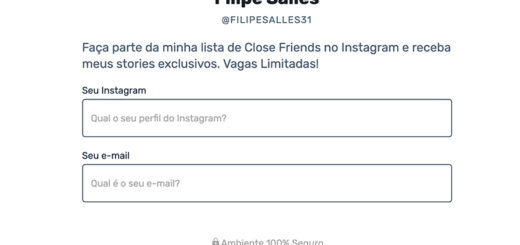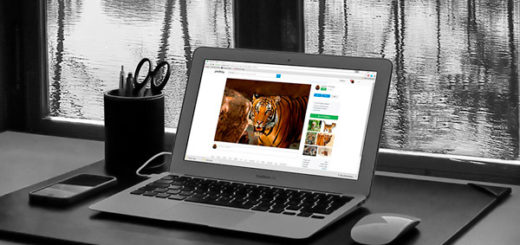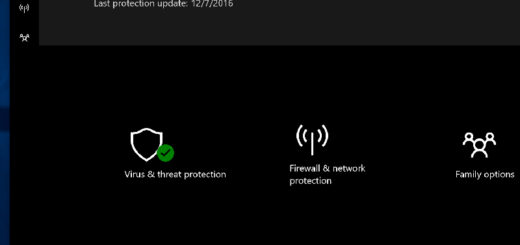Instagram Stories Tips – 13 best in 2020
Stories were one of the main novelties that made Instagram one of the most used social networks in the world, with more than one billion users around the planet. Whether you are a casual user or someone who wants to leverage your business on the internet, the Instagram Stories tips that we will show below will help you use this content platform.
You will learn how to get ideas for Instagram posts more easily, tips from Instagram Stories for producing your own content, how to use stickers to promote engagement and even how to monetize your use of this platform.
Want to know the best Instagram Stories tips for 2020? So just keep reading below!
1. How to create content for Stories?
While the Instagram feed allows you to post photos, images and videos of up to 1 minute, Stories brings more possibilities. You can also upload photos and videos of up to 60 seconds, but you can also create posts with text only and use the fun effects, such as Boomerang or Superzoom, among others.
It is worth mentioning that the Stories format favors posts with more authenticity. That is, less super neat production, more content about routine. Don't be afraid to show who you are.
Below are some post ideas you can create in Stories:
- Videos showing your work or personal routine;
- If you have a business, show your product;
- Talk about current topics;
- Ask questions and generate debates;
- Here it is also worth taking selfies and putting that motivational phrase! 🙂
2. Use the Stories stickers
One of the best news on Instagram was the stickers that help you increase your engagement on Instagram. Unlike conventional adhesives, these stickers allow people to view your Stories.
Start Instagram Stories tips by testing all these stickers! They have the potential to increase the number of views and responses to your content. In the next tips, we'll talk about each of these stickers in more detail.
3. Poll the Stories
Polls were the first Stories stickers to promote engagement, offering a simple and quick way for a user to interact with their favorite influencers. In them, you ask your audience a question and offer only two answer options.
As long as the poll is live, your Instagram followers will be able to tap the answer they agree to and you will be able to see how many people participated in the poll, as well as the games they voted for.
In this article, you can check out a complete guide with everything you need to rock Instagram polls!
4. Make sliding polls on Stories
In addition to the surveys above, there are also sliding surveys. Unlike the previous one, in it you ask a question and your follower responds saying how strongly he agrees or disagrees with what you asked.
Think of slide polls as a way to gauge how much your followers feel about a topic, without having to specify in words.
To use this type of sticker, simply choose it from the stickers, choose the sliding poll, ask the question and set the emoji according to the type of emotion you want to evaluate. For example, using the heart emoji measures how much your followers love the object of your question. The angry puppet, on the other hand, allows us to assess how much they feel outraged.
To exemplify more, imagine that you asked how much your followers like french fries, using the heart emoji in the sliding poll. The farther to the right they slide the emoji, the more they love the appetizer.
5. Ask questions in Stories
One of Insta's best engagement stickers is questions. They can help you multiply the amount of content to post on Instagram.
In addition, using the sticker is super simple. After producing your Stories and accessing the sticker screen, just choose the Questions. Ask your followers to send you questions about the topic you cover on your profile.
You can answer questions directly through Instagram Direct. However, the second option is much better. You can simply create more Stories by answering questions sent by followers.
That is, if they send you 10 questions, you can have 10 new Stories to publish!
See this comprehensive guide teaching how to ask questions and also find out what questions to ask on Instagram Stories!
6. Use the Quiz sticker to play with your followers
Another interaction sticker between our Instagram Stories tips, the Tests goes in the opposite direction of Questions. Here, you are the one who asks the question. And it is not to know the opinion of your followers, but to test your knowledge!
In this sticker, you ask a question and offer 2 to 4 answer suggestions, and you should tell Instagram which one is correct. After publishing the quiz, your followers will be able to answer the question. You will be able to see who responded, how many people participated and how many voted for each alternative.
The sticker is an excellent way to stir up a game with your followers. See in more detail how to test Instagram Stories!
7. Make live streams
Better known as Instagram lives, they are made from Stories, so much so that you can see who is live in the Stories bar, instead of the feed. Lives are one of the best ways to engage with your followers, as it allows you to communicate with them directly.
To make a live, just open your Instagram, swipe to the left and, in the bottom bar, choose the option Live. Instagram will do a brief test of your connection and in a few seconds you will be on the air.
Some advantages of making live streams on Instagram:
8. Schedule posts in Stories to save time
Although most apps for scheduling posts on Instagram have as many features as the native app, they are still the ideal option for the simplest Image or Text Stories.
You can create a series of simple Stories, which will be published throughout the week. Throughout it, you can use the app to publish Stories with the stickers we indicated in this article with tips from Instagram Stories.
An interesting application to manage your posts on Instagram Stories is Bume. It makes it possible to schedule publications in both the feed and Stories.
In addition, you will also know how much engagement your posts are receiving through reports, schedule automatic messages and manage the Instagram Best Friends list, which we will comment on later in the article.
Best of all, Bume offers 5 days of FREE testing on its tool, allowing you to test everything you need to manage your profile. Just click on the link and register to participate!
9. Monetize your content by creating a VIP list
Instagram has a feature called Best Friends. When you publish a story, you can limit it to only a specific group of followers. The option came as a way to better control who sees your posts.
If you're looking for a career as a content producer, you can use this functionality to create a VIP list. In this list, you will publish exclusive content for payers.
11. Turn your best Stories into highlights
Although Stories are available in the top bar of the feed for only 24 hours, you can immortalize them in your Instagram bio. You can do this through the highlights.
When you save a Stories highlight, it will be organized and available in a bar, just below your Instagram bio phrase. You can create prominent covers to make it look more professional, as we will show in the example below.
12. Forward followers to your WhatsApp list
Although Instagram Stories is one of the best content platforms, they are very distracting. In a matter of touch, followers can simply move on to another story, losing their offers. Want to know how to capture attention longer in these Instagram Stories tips?
Then use your Stories to send your followers to a WhatsApp list! By doing this, you will open a direct communication channel with him. Furthermore, the fact that he accesses your link to WhatsApp means that he wants to know more about what you have to offer.
If you still don't have enough Instagram followers to link to Stories, you can insert the link in your bio, asking Stories for followers to access it to find the link.
Click on the link to learn how to put WhatsApp link on Instagram and start growing a list of prospects to make money on Instagram in 2020 now!
13. Track metrics and adapt
If you have a business profile on Instagram, make it a habit to check metrics periodically. Through Instagram metrics, you'll know what types of content are working and what may not be working.
These metrics can be accessed from the menu Contact Information and show details like the number of views for each post in Stories and how many responses it received. This is where you'll see if your Instagram Stories efforts are working.
Click on the link right now and see the best Instagram metrics you need to follow to help you gain more followers!
What Instagram Stories tips haven't you taken advantage of yet?
Some Instagram Stories tips that we show you here have been worth it for some years. But with so much to take care of, it's easy to forget some of these tips that can be very useful.
Which ones have not yet been put into practice? What do you think Instagram Stories lack? Comment with us!