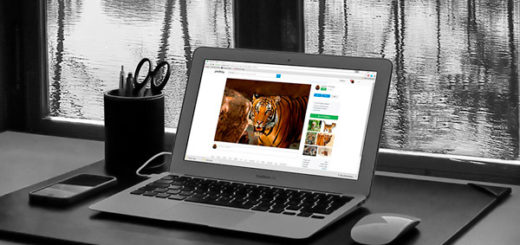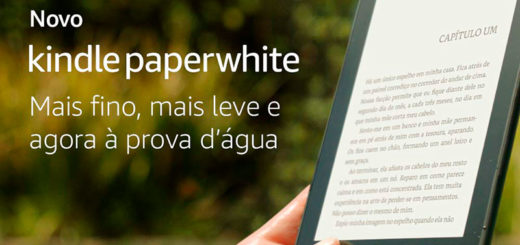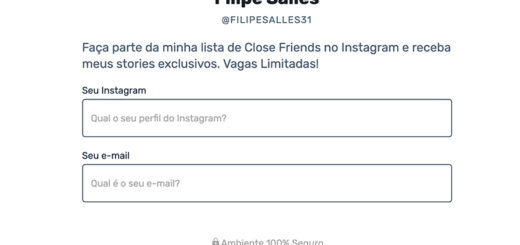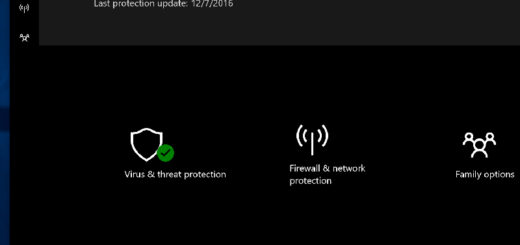Learn Typing: 10 Free Website and App Options
Most people end up needing to type something on a computer keyboard at some point in their lives. Whether for your studies, for your work or simply in your leisure time. Of course, although natural to many people, some people may have a hard time typing. Whether at speed or to remember where the keys are without having to look at the keyboard all the time. Fortunately, there are many apps and websites for you to learn typing or improve your skills.
If you are interested and want to know which are the best software or websites to learn typing and improve your speed, just check out our suggestions. Our full and full list of options is below!
1. Typing Master

To start our list, we have Typing Master. It's very interesting, as it has different ways to teach you how to type more efficiently and faster on your PC keyboard.
It presents some games, exercises and various tips for this, unlike sites that only have text to type. The cool thing is that you can download apps to learn typing or do the whole process online. You can check through the link.
2. Agile Fingers
Agile Fingers is a site that, as the name implies, is intended to make you more agile in typing. Not really, it's a worse option for learning typing in general.
After all, you'll be learning and getting more used to the keys as you train your speed as well. The site has several exercises and can be used all in Portuguese. You can check out more through the link.
3. Typingtest
Typingtest is another cool tool you can use to improve or learn typing. Not only does it have exercises, it also offers some tests to put your skills to the test.
You can even tell your current typing speed. This is easily something you can use to check your progress from time to time. You can check out more through the link.
4. Typing.com
Typing.com is another good suggestion for anyone who wants to learn typing online for free. It offers several interesting exercises that can be paused and continued at any time.
The cool thing is that you do not even have to register on the site for this, but it is worth it if you use it on multiple PCs. The site can also help you if you only want to write faster overall. You can check out more through the link.
5. Type Racer

Type Racer is another option with a different approach for you to learn typing. It puts you almost in a rush, showing you how fast you can type.
Unlike some tools that make you type letters or random words, it gives you real phrases. If you are interested, you can check more through the link.
6. Sense-Lang
Sense-Lang is a great tool for those who really want to learn typing lessons. He doesn't focus so much on speed at first, taking care to help you get on the keyboard first of all.
There are many different lessons so you can position your fingers correctly and get used to the position of the keys without having to look around at all times. Other than that, it shows you where and when you went wrong, giving you the opportunity to improve. Check out more through the link.
7. Typing Club
Typing Club is a site completely dedicated to making you learn typing. It has many classes and lessons, from the most basic concepts to advanced techniques for writing efficiently and faster.
It is also completely free, has a very beautiful and easy to use interface and is all in Portuguese. If you are curious, you can check out more about Typing Club through the link.
8. Stamina Typing Tutor
Stamina Typing Tutor is a very interesting online app for those who want to improve their typing. The cool thing about the site is that it offers a traditional method and similar to others, but also has alternative exercises.
These alternative exercises consist of a more relaxed approach that makes use of sounds, music and images to help you speed. You can check out more through the link.
9. Rapid Typing
Rapid Typing is another online application that gives you some insight into how you can improve your speed. Of course, he also has several practical exercises.
It is worth mentioning that it has exercises for children and adults, so it is perfect for those looking for a complete experience. You can check out more about it at the link.
10. KeyBR

Finally, we have KeyBR on our suggestion list. The site is one of the most beautiful and with the most pleasant interface among the other options we show here.
It is very easy to understand and has information about your typing at the top of the keyboard and text to type. The text itself is simple to follow the keyboard below mimics all your movements.
Each error is shown in red in the text, but not to discourage you. It has no lessons, but it is a good way to learn typing and improve your skills. Check out more through the link.
Did you like the tips for learning typing?
Did you take advantage of our top tips for choosing a good typing learning tool? So be sure to leave your comment telling us what you think and if there are other options you would like to see on our list.